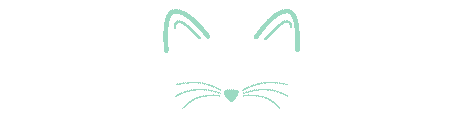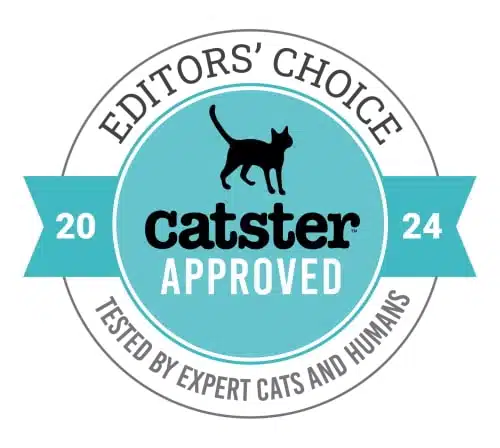Click to Skip Ahead
Whether you live in a city or a rural area, you may have spotted large groups of cats living together outdoors that don’t seem to have owners. Most likely, you’ve discovered a community cat colony. By the simplest definition, community cats are identifiable, unowned, free-roaming outdoor cats.
In this article, we’ll look more closely at what is and is not a community cat, why they exist, and modern approaches to managing community cat colonies. We’ll also tell you how you can help deal with community cats in your area.
Community Cats: Who Are They and Where Did They Come From?
Community cats are a diverse bunch. They may live in cities or as “barn cats” in rural communities. Some were previously owned, while others descend from a long line of feral cats. They likely have different levels of exposure and trust in humans, too. There is no official definition for a community cat—and their definition seems to vary from one place to the next.
Some community cats can be friendly and at least partially socialized towards people. These cats most likely were owned at some point since kittens need to be exposed to humans by about 9 weeks old to become socialized towards them. Others are completely feral or wild and regard humans with fear and suspicion.

How Are Community Cats Managed?
The Old Way
In the past, stray or community cats were typically managed by capturing them and bringing them to animal shelters. However, most community cats are not adoptable because they were never socialized with people, and the sheer number of these homeless kitties overwhelms most animal control operations. In addition, there’s considerable debate on whether or not a completely feral cat would be comfortable if placed indoors. Some people feel that the stress involved with such a change might not be justified for such a cat.
Because there are often so many community cats in some places, removing some to a shelter creates opportunities for new kitties to take over the abandoned territory and continue reproducing. Overcrowded shelters allow diseases to spread rapidly, leading to unnecessary suffering and death. Shelters frequently deal with funding problems anyway and don’t have the resources to handle large community cat colonies effectively.
The New Way
Modern management of community cats frequently leans toward policies allowing the kitties to remain outdoors, stay healthy, and control overpopulation long-term. Usually, this involves a trap-neuter-release (TNR) program. Worldwide, most cats live outdoors, and managing colonies is more cost-effective than previous attempts to control stray populations.
TNR programs generally involve trapping all adult members of a community cat colony, sterilizing and vaccinating them, and returning them to their outdoor homes. Volunteers or animal control officers monitor the colonies, ensuring the cats are healthy and trapping any new adults to be neutered.
Spaying and neutering the adult community cats reduces nuisance behaviors like fighting, vocalizing, and spraying. It also helps save lives because only about 25% of kittens born outdoors live past 6 months. Most importantly, it leads to a long-term decline in the overall population of unhoused cats.
However, even such an approach isn’t without its fair share of controversy. Though such a system is intended to help control the population of stray cats, in studies that looked at the effectiveness of such a program 1, it was found that this effect wasn’t achieved. Nonetheless, neutering cats does offer them other health benefits too, therefore, such a program might still be beneficial. It is also worth noting that the ineffectiveness of the program might be a geographical feature, as other studies have shown long term success 2.
How Can You Help Community Cats?

One of the best ways to help community cats is to volunteer with a local TNR program. Contact local shelters or cat rescue groups to find out if they need help managing community cats. You can assist with trapping and transporting cats to receive medical care or serve as the caretaker for a community.
Community kittens younger than 9 weeks may be adoptable and are typically placed with foster families for socialization. Consider becoming a foster home for these animals or temporarily housing community cats after surgery.
Another way you can help community cats is to prevent more kitties from losing their homes. Keep your cat safely indoors so they don’t get lost and become a statistic. You could also donate or volunteer with programs that help people in financial trouble keep their cats.

Conclusion
With around 30-40 million community cats in the United States, finding effective and humane ways to manage the animals is an urgent problem. Multiple animal welfare groups, such as the American Humane Society and ASPCA, support using TNR and similar programs to manage community cats and reduce populations over time. About 12% of the U.S. population feeds and cares for community cats. If you want to join them, contact your local animal shelters.
Featured Image Credit: Patrick Hatt, Shutterstock